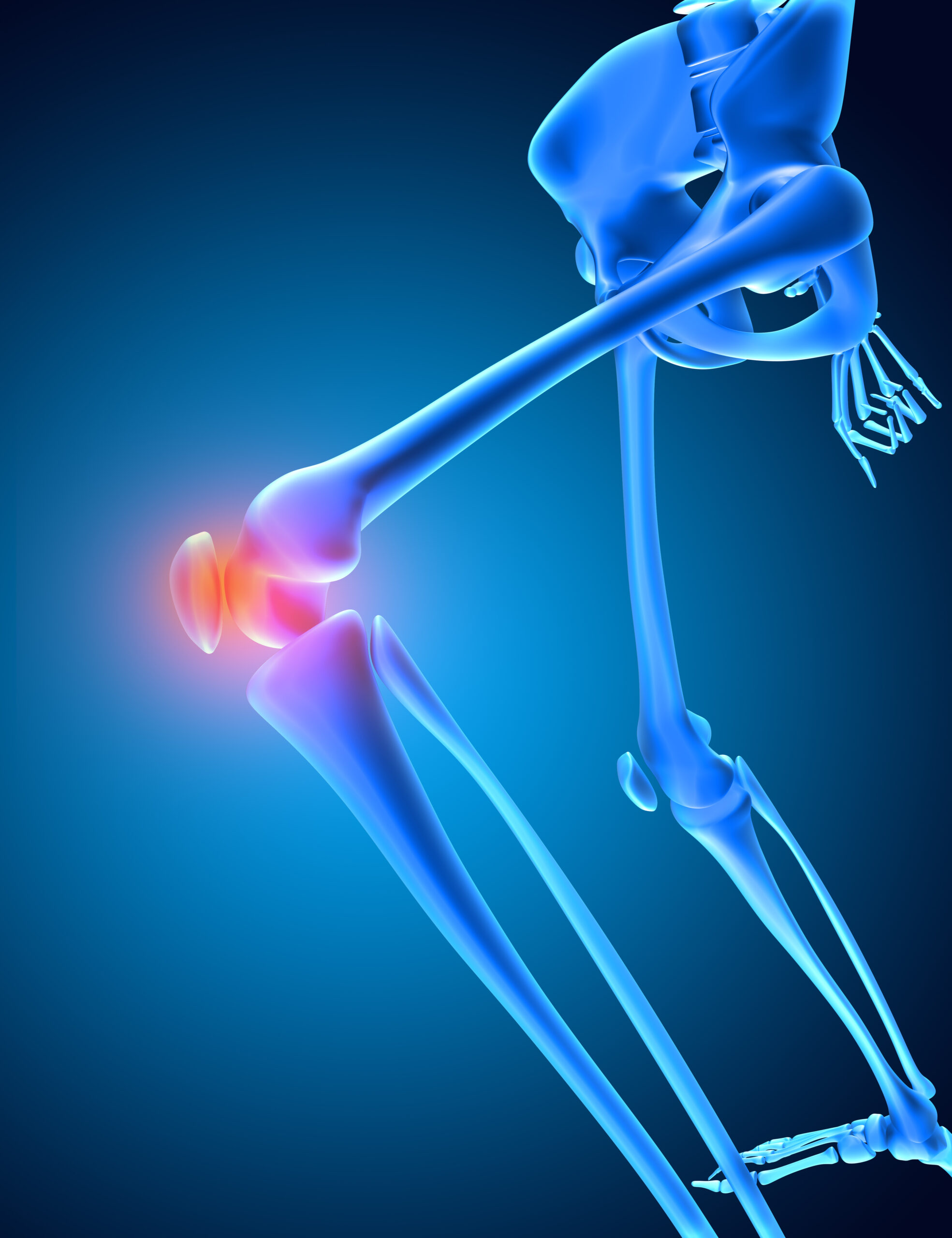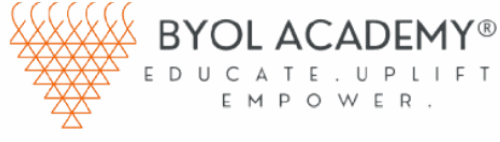The Union Public Service Commission has revolutionized its application process through a newly launched portal on May 28, 2025. This strategic restructuring divides the application process into four distinct components, creating a more efficient system for aspirants navigating the complex UPSC examination landscape.
1. Understanding the New Portal Structure
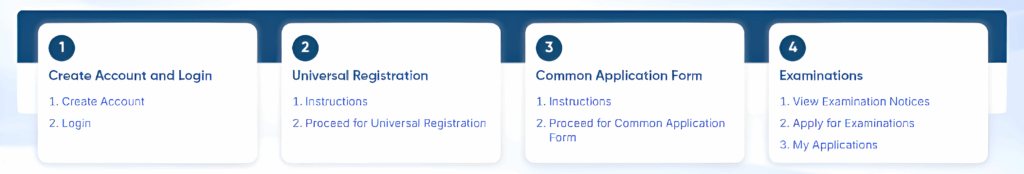
The UPSC Online Application Portal presents a systematically organized interface with four essential components:
- Account Creation: The foundational step requiring registration and login credentials
- Universal Registration: Contains personal information applicable across all examinations
- Common Application Form: Includes standardized information relevant to all examinations
- Examination: Houses specific examination notices, application forms, and status tracking
2. Key Deadlines and Important Dates
The temporal framework for this transformational portal demands immediate attention:
- Portal Launch: May 28, 2025
- First Examinations Using New System: CDS Exam-II, 2025 and NDA & NA-II, 2025
- Notification Date: May 28, 2025
Significantly, the previously utilized One Time Registration (OTR) module has been discontinued effective immediately, requiring all candidates to register afresh through the newly implemented system and Replaces the old One Time Registration (OTR) system completely.
3. Step-by-Step Application Process
Step 1: Account Creation
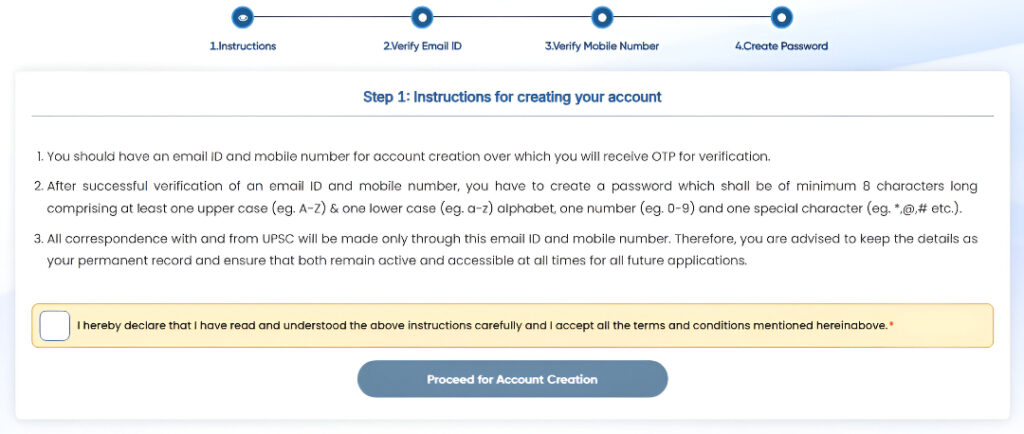
- Navigate to https://upsconline.nic.in
- Select “Create Account” from the first card
- Provide required credentials and verify email
- Login using newly created credentials
Step 2: Universal Registration
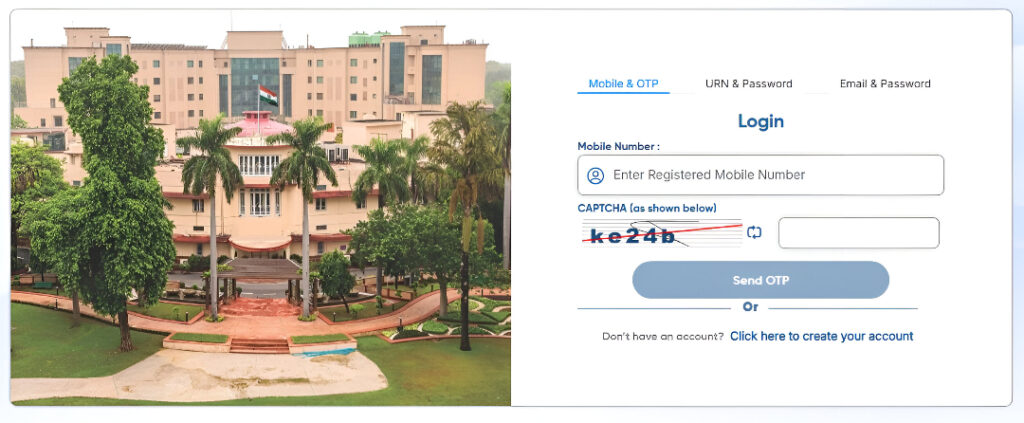
- Access the second card labeled “Universal Registration”
- Review instructions thoroughly before proceeding
- Complete all required fields with precise personal information
- Critical Recommendation: Utilize Aadhar Card as identification for seamless verification
- This information establishes a permanent record for all future examinations
Step 3: Common Application Form
- Proceed to the third card titled “Common Application Form”
- Input standardized information required across all examinations
- Review entries carefully before submission
- Save the completed form for future reference
Step 4: Examination-Specific Application
- Access the fourth card labeled “Examinations”
- Monitor “View Examination Notices” for current and upcoming opportunities
- Apply for specific examinations during their notification period
- Track application status through “My Applications”
4. Essential Documentation Requirements
The portal necessitates the following documentation, which should be prepared in advance:
- Identification Document: Preferably Aadhar Card
- Educational Certificates:
- Photograph:
- Signature
- Category Certificates
- Other Supporting Documents: As specified in the examination notification
View the same: https://upsconline.nic.in/